MIT 6.S081 实验环境搭建
Mit6.S081-实验环境搭建
注:大家每次做一些操作的时候觉得不太保险就先把虚拟机克隆一份
前言
qemu(quick emulator):这是一个模拟硬件环境的软件,利用它可以运行我们编译好的操作系统。
准备一个Linux系统,安装qemu以及其他依赖,通过git克隆下github的xv6源码,利用gcc编译源码得到可运行的操作系统,再利用qemu加载这个操作系统。
一、Linux系统
笔者用的是VM的ubuntu24.04,大家可以到网上找找安装教程,很多很详细,就不多说了
二、SSH连接工具
笔者使用的是xshell,大家可以到网上找找安装教程,很多很详细,就不多说了
三、环境搭建
1、安装依赖
1 | sudo apt-get install git build-essential gdb-multiarch qemu-system-misc gcc-riscv64-linux-gnu binutils-riscv64-linux-gnu |
2、克隆源码
只有克隆了源码才会有xv6-labs-2020目录,不然是没有的
1 | git clone git://g.csail.mit.edu/xv6-labs-2020 |
3、分支说明
前面克隆下来的git代码库包含了多个分支,每个分支对应一个实验作业。
切换到克隆下来的代码库:cd xv6-labs-2020
查看此代码库的所有分支:git branch –remote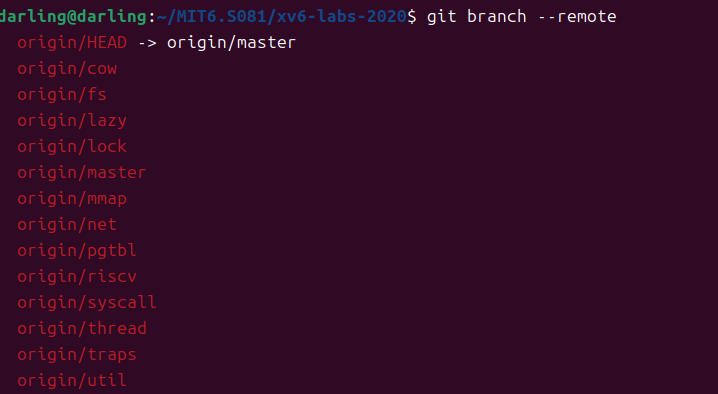
4、源码目录简析
kernel:内核源码,system call的实现
user:系统自带工具源码,shell、echo、cat等工具实现
grade-lab-util:python实现的代码测试工具
Makefile:make配置文件
四、检测qemu是否安装成功
1.测试
依次输入
1 | riscv64-unknown-elf-gcc --version |
笔者的结果
1 | darling@darling:~/MIT6.S081$ riscv64-unknown-elf-gcc --version |
2.执行make qemu
如果出现make: *** 没有规则可制作目标“qemu”。 停止。
执行
1 | git checkout util |
然后再次执行make qemu
可能的第一个错误
1 | user/sh.c: In function 'runcmd': |
就是检测到了这个递归函数没有合理的终止条件可能会无线递归
解决方法
在 runcmd 前添加 attribute((noreturn))
1 | // Execute cmd. Never returns. |
就是给系统说你别管,我自己能管好我自己
可能的第二个错误
执行了make qemu,卡住动不了了
1 | qemu-system-riscv64 -machine virt -bios none -kernel kernel/kernel -m 128M -smp |
停在了这么个倒霉地方
此时此刻,似乎软件包 qemu-system-misc 收到了一个更新,该更新破坏了它与我们内核的兼容性。如果运行 make qemu 并且脚本在 qemu-system-riscv64 -machine virt -bios none -kernel/kernel -m 128M -smp 3 -nographic -drive file=fs.img,if=none,format=raw,id=x0 -device virtio-blk-device,drive=x0,bus=virtio-mmio-bus.0 之后出现挂起,则需要卸载该软件包并安装旧版本:
1 | $ sudo apt-get remove qemu-system-misc |
成功运行界面
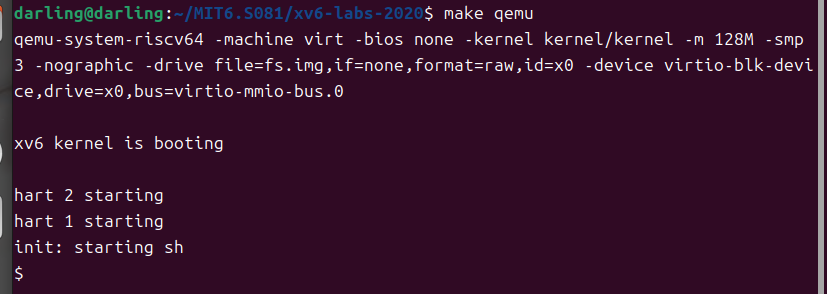
执行ls命令
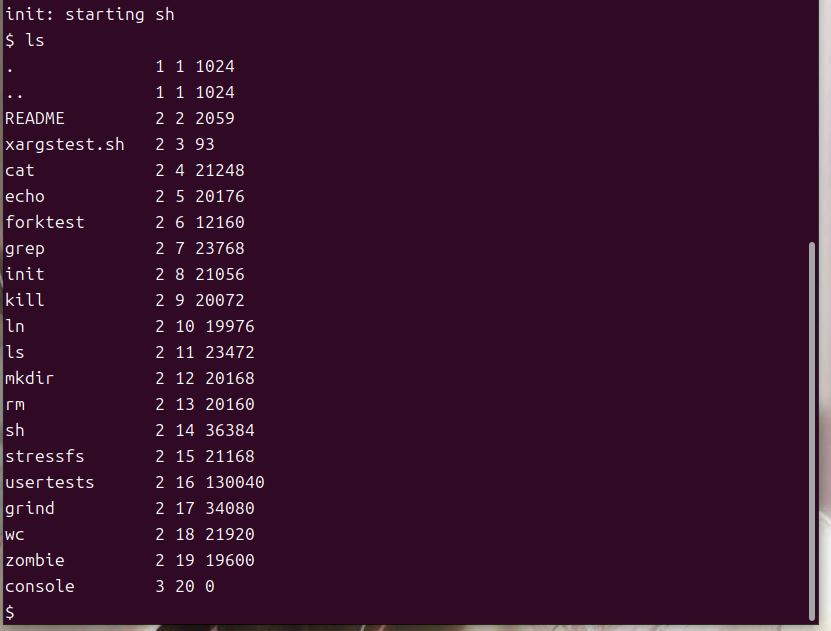
qemu的退出方法
两种方法:
- 在另一个终端中输入 killall qemu-system-arm
- 在 qemu 中 按下ctrl+a 抬起后,再输入’x’。
真实一把辛酸泪啊
期间还因为软件源不能用去换了软件源
找了很多杂七杂八的方法,克隆了两次虚拟机,搞了2小时总算是给我搞定了











